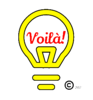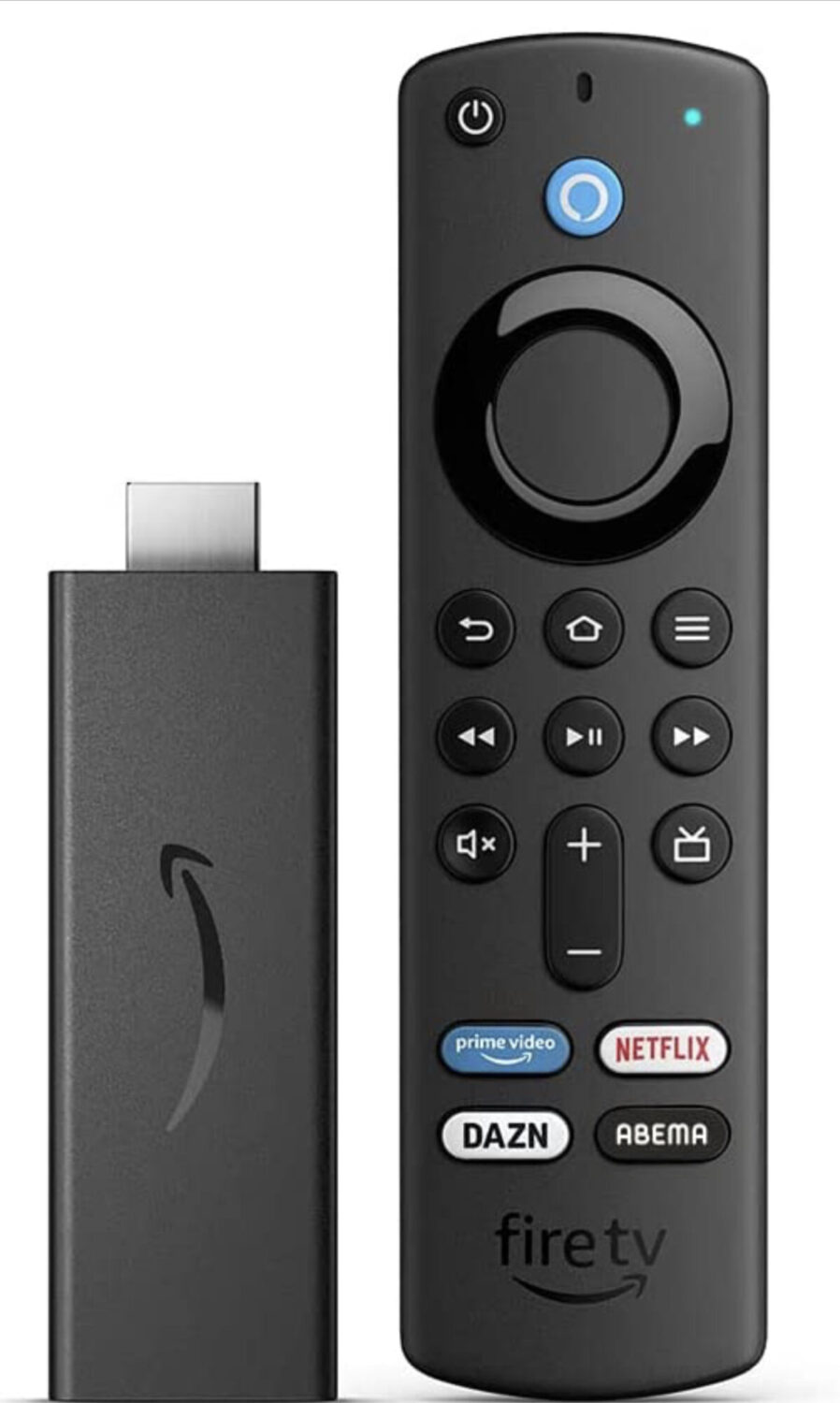Table of Contents
ToggleHow to turn your TV into a Smart TV with Alexa?
This article talks about the Fire TV stick Alexa review. Do you want to watch thousands of movies and shows on your TV without paying for cable or satellite TV? Have you ever imagined controlling your TV and other smart devices with your voice? Do you want to enjoy stunning pictures and sound quality on your TV? If yes, then you need the Fire TV Stick – Alexa. This small and powerful gadget lets you stream your favorite content on your TV.
Features
- The Fire TV Stick has a voice remote with Alexa that lets you control your TV and other smart devices. With Alexa, you can request to play your favorite shows, search for genres, actors, or directors, launch apps, control the volume, and more. You can also use Alexa to check the weather, news, sports scores, and other information.
- Besides, it supports up to 1080p HD resolution and HDR10+ for stunning picture quality. It also supports Dolby Atmos for an immersive sound experience where you can enjoy various movies from the most popular streaming services like Netflix, Prime Video, Disney+, Hulu, YouTube, and more. On top of that, you can also access free content from Pluto TV, IMDb TV, Tubi, and others.
- This Fire TV Stick has a fast and responsive performance thanks to its quad-core processor and 8 GB of storage. It also has dual-band Wi-Fi for a stable and smooth streaming experience. Besides, it is easy to set up and use by plugging it into the TV’s HDMI port. Remember to connect it to your Wi-Fi network and start streaming.
- Indeed, it has a user-friendly interface that is easy to use on your home screen with your favorite apps and channels. Consider using parental controls to restrict your kids’ access to particular content or apps if you are a parent.
Pros
- It offers value for money. Besides, it is affordable and provides access to various content sources across multiple genres and languages. You can also save money using it instead of cable or satellite TV.
- Also, it is very convenient to use with Alexa. You can say what you want to watch or do without using the remote or your phone. Moreover, you can use Alexa to control other smart devices in your home, such as lights, curtains, cameras, etc.
- Furthermore, it is portable and compatible with most TVs. You can take it when you travel or move to another room. Besides, you can use it with different TVs if they have an HDMI port and a Wi-Fi connection.
Cons
- On the other hand, it may not support some of the newer features or formats available on devices like 4K resolution, HDR10+, Dolby Vision, etc. If you have a high-end TV or want to enjoy the best picture and sound quality possible, consider upgrading to the Fire TV Stick 4K or the Fire TV Cube.
- Also, it may only work well with some older TVs or Wi-Fi routers that support the latest standards or protocols. You may experience issues like lagging, buffering, freezing, or disconnecting. In addition, you may need to update your TV firmware or Wi-Fi router settings or buy a new one for optimal performance.
- It may have only some of the apps or channels you want or need. Some popular streaming services like HBO Max, Peacock, Paramount+, etc., have yet to be available on the Fire TV platform. You may have to use other devices or methods to access them.
The Fire TV Stick Alexa, is an affordable way to turn your TV into a smart TV with Alexa. Also, it enables you to control your TV and other smart devices with your voice. Aside from that, it has a fast and responsive performance and a user-friendly interface.
Even so, it has some drawbacks that may affect your satisfaction. It may not support some of the newer features or formats available on other devices like 4K resolution, HDR10+, Dolby Vision, etc. Also, it may only work well with some older TVs or Wi-Fi routers that support the latest standards or protocols. Apart from these, it may have only some of the apps or channels you want or need.
Overall, I recommend this device to anyone who wants to stream their favorite shows on their TV. If you have any questions or comments on my Fire TV stick Alexa review, feel free to leave them below. Thanks for reading, and I’ll see you at the next one!
Disclosure: This article is an active participant in the Amazon Associates Program, an affiliate initiative exclusively designed to enable websites to earn referral fees by advertising and linking to Amazon.co.jp. We only endorse the products and services we have tested and strongly believe in; hence, our recommendations are rooted in this unwavering trust.
M. Dochi is a former architecture graduate and a licensed architect who traded in his blueprints for a new adventure in Japan. With courage, he followed his heart and found a job that aligned better with his interests, ultimately bringing him joy and fulfillment.
In addition, M. Dochi has a passion for acquiring new languages. He constantly seeks innovative ways to broaden his knowledge and improve his Japanese and English skills.
When it comes to shopping, he's an actual investigator! He takes the extra time to research and compare products to ensure he's getting the best value for his money. Not only that, but he's also honing his English skills by writing reviews and sharing his thoughts on anything that interests him.