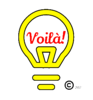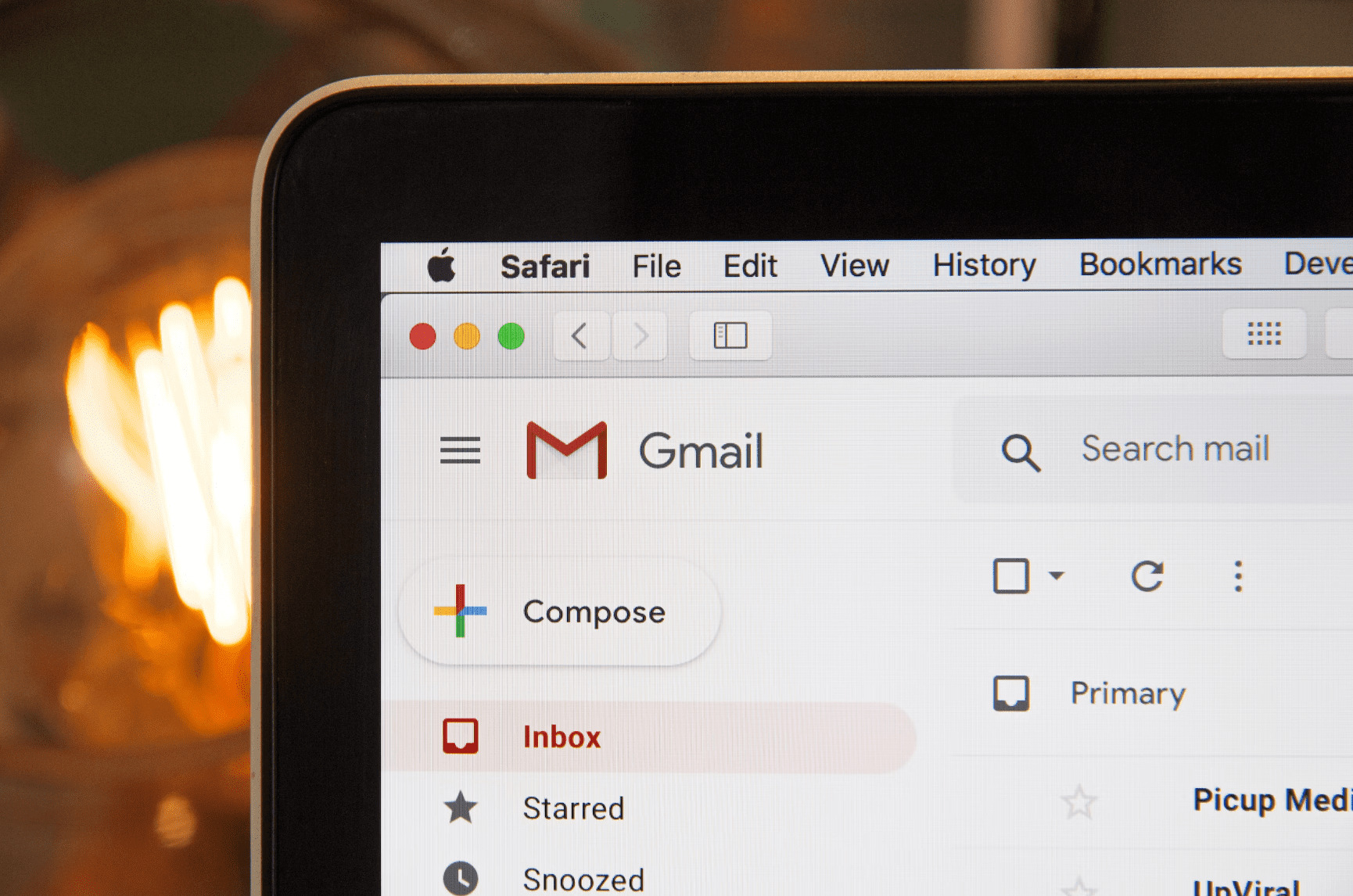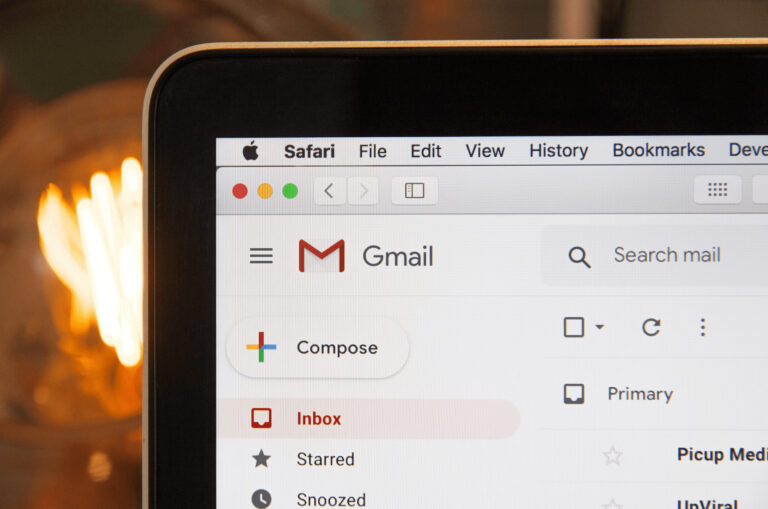
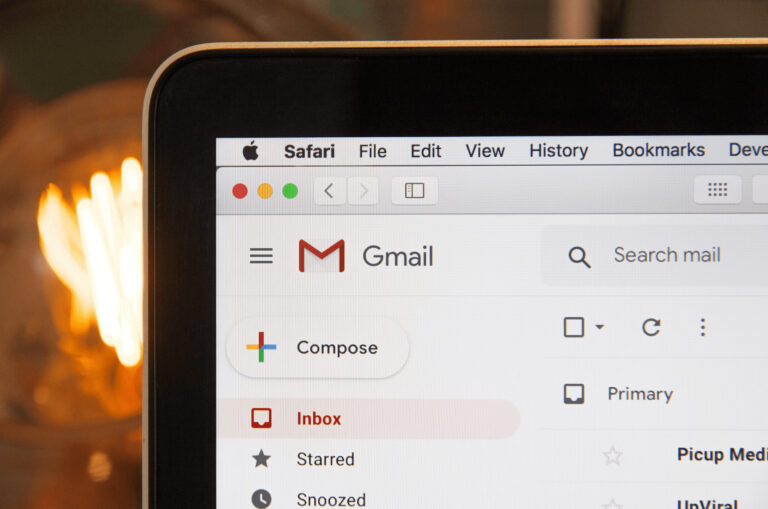
How I Tamed the Email Beast with 5 Simple Steps
Do you practice email management strategies? Well, I used to feel so overwhelmed opening my email inbox. It was a nightmare! Hundreds of unread messages pile up every day. Spam, newsletters, requests, reminders, notifications. It was overwhelming. I felt like I was always behind and never ahead. I felt like email was taking over my life, and I couldn’t escape it.


That’s when I decided to take charge of my email and learn the art of email management. I discovered five simple steps that helped me conquer the email beast and achieve inbox zero. I learned how to declutter, prioritize, and manage my emails with the power of the 5 D’s.
The 5 D’s of Email Management
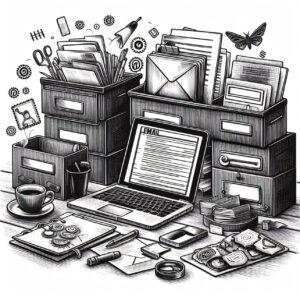
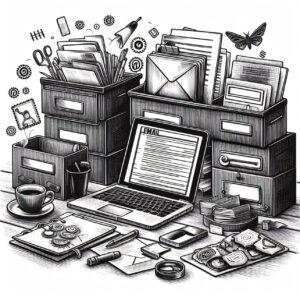
- Delete. The first “D” is your ticket to decluttering. Start by ruthlessly deleting irrelevant emails. Unsubscribe from newsletters you no longer read, and ditch outdated conversations. For example, I deleted all the promotional emails from online stores I had never shopped at and all the old emails from already completed projects.
- Delegate. If an email requires action but not necessarily by you, delegate it. Please forward it to the right team member or colleague who can handle the task more efficiently.
- Do. For emails that demand immediate attention and can be resolved in a few minutes, tackle them immediately. It’s a swift way to clear your inbox of quick tasks.
- Defer. Some emails require more extensive work or research. For these, schedule a time to revisit them when you can give them the focus they deserve. Create a dedicated “Follow-Up” folder to track deferred emails. For example, I waited for an email from a friend who invited me to her birthday party, and I needed to check my calendar and RSVP.
- Dedicate. Dedicate specific times in your day for email management. Avoid constant email checking; it’s a productivity killer. Instead, allocate chunks of time for email review and response. I scheduled three 30-minute blocks each day for email management: one in the morning, one after lunch, and one before the end of the day.
Effectively Managing Emails


- Use Filters and Folders. It helps you prioritize and quickly locate essential emails. For example, I set up filters to send emails from my clients and team to separate folders so I could see them at a glance.
- Unsubscribe Proactively. If your inbox is flooded with newsletters and promotional emails, unsubscribe from those you no longer find valuable. This reduces clutter. For example, I unsubscribed from newsletters that I had never opened or were irrelevant to my interests.
- Prioritize with Flags or Stars. Most email platforms offer flagging or starring options. Use them to mark important messages that require your attention. For instance, I flagged an email from a potential customer who wanted to discuss a project with me.
- Practice the Two-Minute Rule. If an email can be dealt with in two minutes or less, do it immediately. This minimizes the accumulation of small tasks. Specifically, I replied to an email from a coworker who thanked me for my help.
- Set Clear Boundaries. Establish specific email-checking times to avoid constant interruptions during focused work. For example, I turned off email notifications on my phone and computer and only checked my email during my dedicated time.
Managing 100 Emails a Day


- Use email filters and rules to categorize and prioritize messages automatically.
- Consider using a dedicated email management tool or app to streamline the process.
- Archive or file away completed emails to keep your inbox clean.
- Focus on the 5 D’s: Delete, Delegate, Do, Defer, and Dedicate.
- Implement keyboard shortcuts to speed up your email handling.
Tips for a Healthier Inbox
- Unsubscribe from unnecessary newsletters and promotional emails.
- Set up auto-responses for frequently asked questions.
- Prioritize self-care and take regular breaks from your inbox.
- Establish boundaries by silencing email notifications outside of work hours.
- Encourage colleagues and team members to use alternative communication channels for non-urgent matters.


From Email Overload to Inbox Mastery
You too, can transform your email management skills from overwhelming chaos to a well-organized system. By applying the 5 D’s of email management, adopting effective strategies, and combating email fatigue, you’ll regain control of your inbox and achieve a healthier work-life balance. Remember, email is a tool, not a master – and you can make it work with the proper techniques. Your journey towards email mastery begins today! Thank you for reading our article on email management strategies, and see you at the next one!