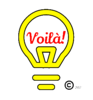Welcome Blessings!
(Tap 🔽 to see more topics!)


Table of Contents
ToggleHave you ever tried to send a text with a blurry photo? That’s what raw vocals can sound like. The DBX 286s is like the photo editor for your voice, bringing everything into sharp focus. We all know that getting clear, professional-sounding vocals can be a real headache, whether battling that annoying buzz from your computer fan, piercing ‘s’ sounds that make you cringe, or just trying to get that smooth, polished sound you hear on your favorite recordings.
Whether recording a podcast in your closet-turned-studio, live streaming your gameplay to an audience, narrating a video, or laying down vocals for a track, those audio issues can mess with your flow. Think of this box as your audio toolkit, a single-channel preamp, and processor that’s become a trusted sidekick for anyone serious about getting better vocal recordings.
We’ll take a closer look at how the DBX 286s tackles the five biggest vocal challenges, and we’ll be honest about where it excels and where it might not be the perfect fit. No tech babble, just a straight-up look at whether this is the solution you’ve been looking for.
This part of the box takes your microphone signal and makes it strong enough to work with your recording gear. It is like a car’s engine; the rest doesn’t matter much if it’s not good.
Now, it’s not perfect. Like anything, it has a couple of quirks:
This preamp does the job well, especially for those who want a good, clean vocal sound without a lot of fuss.
To understand it easily, think of a compressor as a friendly audio assistant that keeps your voice from jumping everywhere. Do you know how you sometimes whisper and get loud at other times? A compressor evens that out, so your voice stays consistent. That’s super important, whether you’re talking or singing. But what does the DBX 286s compressor do for you?
Below are a couple of things to keep in mind:
The DBX 286s compressor is a solid tool for making your vocals sound more consistent and professional. Just be prepared to spend a little time getting familiar with it.
Next, let’s talk about those ‘S’ sounds that can make your ears wince. That’s sibilance, and it’s a common problem when recording vocals. Thankfully, the DBX 286s has a built-in de-esser, a tool to tame those harsh sounds without making your voice muffled. Think of it like a volume knob specifically for those ‘S’ and ‘T’ frequencies.
The Good Stuff (Pros)
Things to Watch Out For (Cons)
The de-esser on the DBX 286s is a powerful tool for getting rid of those annoying ‘S’ sounds, as long as you learn how to use it properly. With some tweaking, it can take your recordings from ‘ouch’ to ‘ah.’
Think of it as adding a bit of sparkle to your voice, making it pop more. It’s designed to reveal details that can sometimes get lost in a recording.
It’s got two knobs: one for the low-end (LF) and one for the high-end (HF). These let you tweak the sound to add a bit of ‘oomph’ or ‘shine,’ depending on your need.
Functions:
Why it’s cool?
Heads-up though:
So, it’s a handy tool for adding that extra bit of polish, but like with any audio tool, it’s all about using it in moderation to get the best results.
What about those annoying background sounds that sneak into your recordings? You know, that low hum from your computer, the click-clack of your keyboard, or just that ‘roomy’ echo that makes your voice sound distant. The DBX 286s has a feature called an Expander/Gate, which is basically like a smart volume control for those unwanted noises.
When you’re talking, the gate opens up, allowing your voice to come through loud and clear. But when you stop, it closes, silencing those distracting sounds. It’s not magic, but it’s pretty darn close!
Functions:
Good stuff:
Things to remember:
The Expander/Gate is a handy tool for cleaning up your audio, but like any tool, it takes a bit of practice to use it ideally.
Using the DBX 286s with the Shure SM7B and Focusrite 3rd Gen
Getting the correct settings can feel overwhelming if you’re new to using the DBX 286s. Below is a recommended starting point when using the Shure SM7B with a Focusrite 3rd Gen interface:
1. Mic Gain (Preamp Section)
2. Compressor
3. De-Esser
4. Enhancer
5. Expander/Gate
6. Output Gain
Monitor and adjust settings based on your voice and environment. Always test recordings to find the perfect balance!
We’ve been putting the DBX 286s through its paces for a while, especially paired with our Shure SM7B for vocal recordings and podcasting. Honestly? We’ve been impressed. Below are what stood out to us:
1. Super Simple to Get Started. Let’s be honest, audio gear can be intimidating. But the DBX 286s?
2. It Does What It Says, and Then Some.
3. Small But Mighty.
It’s a tool that makes a real difference without making you feel like you need a degree in audio engineering to use it.

No gear is perfect, and the DBX 286s has a few quirks that might confuse some people. It’s a solid piece of kit, but here’s where it could be a bit more user-friendly:
While the DBX 286s does a great job at what it does, it’s a bit old school in some areas. It’s a perfect analog unit that requires other analog or digital units to expand its capabilities. It’s like having a reliable car that still uses a cassette player. It gets you there, but you miss some of the modern conveniences.
The bottom line is that the DBX 286s is a solid win for anyone serious about improving their vocals. It’s your audio sidekick, turning ‘meh’ into ‘wow.’ Podcasters, voiceover artists, musicians, and content creators – you’ll love it. Casual users or software-only folks might pass. If you want professional sound without the headache, this is it.
Ready to level up your vocals? Share your thoughts and audio goals below! Voila! Until next time!
Disclosure: Shopping through our Amazon links costs you NO EXTRA FEES! Please note that we do not process payments or confirm orders. If you click the link or button, it directs you to Amazon’s website or app, where Amazon handles all transactions. This article actively participates in the Amazon Associates Program, an affiliate initiative designed to enable websites to earn referral fees by advertising and linking to Amazon.co.jp. We only endorse the products and services we have tested and strongly believe in; hence, our recommendations are rooted in this unwavering trust.
M. Dochi is a former architecture graduate and a licensed architect who traded in his blueprints for a new adventure in Japan. With courage, he followed his heart and found a job that aligned better with his interests, ultimately bringing him joy and fulfillment.
In addition, M. Dochi has a passion for acquiring new languages. He constantly seeks innovative ways to broaden his knowledge and improve his Japanese and English skills.
When it comes to buying anything, he's an actual investigator! He takes the extra time to research and compare products to ensure he's getting the best value for his money. Not only that, but he's also honing his English skills by writing reviews and sharing his thoughts on anything that interests him.