Welcome Blessings!
(Tap 🔽 to see more topics!)
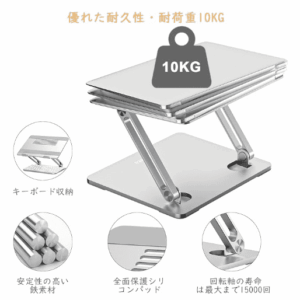
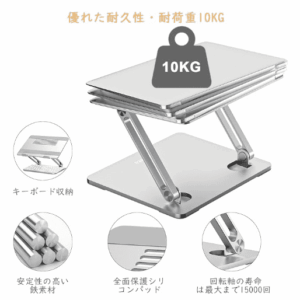
Table of Contents
ToggleYour body doesn’t lie… that initial thrill of working from the comfort of your bed or the corner of your sofa often comes with a painful price tag. But what if you could reclaim that cozy workspace without sacrificing your well-being? The Boyata Laptop Stand offers a surprisingly elegant solution to this common problem, becoming a silent yet mighty ally in the quest for a comfortable and productive home setup.
Think of it like, a good pair of shoes supports you throughout the day… and a quality laptop stand provides the essential support your body needs while you work. This isn’t about fancy gadgets or complicated setups. It’s about bringing your screen to eye level and encouraging a more natural posture. The Boyata laptop stand, in its simplicity, tackles the slouching and hunching that can lead to nagging aches and pains, transforming your laptop from a potential source of discomfort into a tool that works with you, not against you. It’s the kind of upgrade that feels so obvious, and once you’ve experienced it, you’ll wonder how you ever managed without it.
If your laptop stand shakes like a leaf every time you type, you defeat the purpose. The Boyata stand is built like a tank, with aluminum alloy material that gives it that Apple-product-meets-industrial-strength vibe. It holds laptops from 11 to 17.3 inches and supports up to 20 kg (44 lbs), which is wild. Whether rocking a featherlight MacBook Air or a bulky gaming laptop, this thing won’t flinch. I even rested my external monitor on it (don’t try this at home unless you’re confident), and it held firm.
Quick Tip: The rubber pads and protective hooks keep your device locked in place. No more sliding laptops. No more cringe-worthy drops.

Here is where the stepless angle adjustment comes in clutch. Unlike fixed stands with 2–3 preset angles (which never feel right), the Boyata gives you complete freedom. Do you want your screen at eye level? Done. Do you need it slightly tilted for Zoom calls? Easy. It works like a high-end camera tripod. You adjust the hinges and arms to get your “just right” angle. The joints are super tight (in a good way), so once you set it, it stays put.
Ergonomics isn’t just a buzzword; it’s a lifesaver. With the Boyata stand, I could finally say goodbye to the “tech neck” and “laptop hunch.” Raising the screen to eye level is one of the top recommended fixes by physiotherapists for posture-related pain. After a week of using this stand with a wireless keyboard and mouse, my neck tension reduced dramatically. It’s like giving your body a break without quitting your job.
While it’s not “fold-it-flat-and-stick-it-in-your-pocket” portable, the Boyata PC Stand is surprisingly compact. I carry it in my backpack when I work from cafés, co-working spaces, or even on weekend trips. It folds down easily and sets up in under 10 seconds, making it perfect for people who hate fiddling with overly complex gadgets.
And bonus… it looks sleek enough not to scream “clunky office gear” in public. It’s got that minimalist vibe that blends right into a MacBook aesthetic.
This stand does more than elevate your laptop. I’ve used it for:
It’s one of those items you buy for one reason but end up using for ten more. That kind of multi-functionality is rare in tech accessories.
This isn’t just me hyping up a random Amazon product. The Boyata PC Stand has thousands of glowing reviews on Amazon, Japan, the U.S., and globally. Common praise includes:
It’s consistently rated above 4.5 stars, which speaks volumes in a sea of copycat products.
Have you ever noticed your laptop gets hotter than a frying pan during Zoom marathons or video editing? That’s often because it’s flat against your desk, blocking airflow. The Boyata’s open-frame design allows for proper ventilation. It’s like giving your laptop a breath of fresh air… literally.
My fan doesn’t go into overdrive nearly as often, and my battery life has improved slightly, too. That’s a convenience and better for your device’s long-term health. Overheating is a major cause of performance dips and hardware failure over time.

Some of the pros and cons of the Boyata PC Stand that you should know before purchasing it are as follows:
After using the Boyata PC Stand for a while, I noticed a significant improvement in my laptop experience. I felt more comfortable and relaxed, not having to strain my neck or back. Also, I enjoyed my laptop’s better view and sound quality, as it was elevated and angled correctly. Additionally, it made my computer run faster and quieter, as it no longer overheats or makes noise.
Is it compatible with all laptops?
Yes! Pretty much. If your laptop is between 11 and 17.3 inches, you’re golden. It easily handles MacBooks, Surface devices, Lenovo, Dell, and more.
Will it scratch my laptop?
Nope. The contact points are lined with soft silicone pads to protect your device.
Can it be used while typing directly on the laptop?
Technically, yes, but I wouldn’t recommend it for long sessions. It’s best paired with an external keyboard and mouse to maintain proper ergonomic posture.
How heavy is it?
Roughly 1.2 kg. It’s not ultralight, but that weight contributes to its stability. It’s still very travel-friendly.
Is it adjustable while in use?
You can adjust it while your laptop is on it, but it takes some muscle. That tight resistance is a safety feature that keeps your computer from wobbling or tilting mid-use.
When you’re looking for a laptop stand, you’ve got options. I spent some time checking out some popular ones to see how they stack up.
The bottom line? The Boyata Laptop Stand strikes a great balance. It offers a solid, dependable feel and the features you actually need without costing a fortune. It feels like a smart buy that will last.
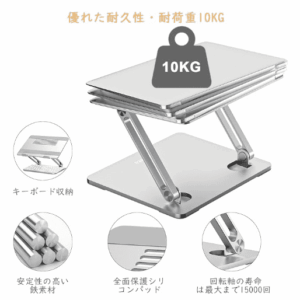
Circling back to the big question: is the Boyata Laptop Stand a smart move? Honestly, if you recognize yourself in any of these situations: those long hours glued to your screen, that persistent neck or back niggle, or even just wanting a setup that doesn’t look like a jumbled mess… then the answer is a big yes!
It’s funny how the little things can make such a big difference. The Boyata laptop stand is one of those quiet game-changers. It’s like finally finding that perfect reading lamp that makes everything feel cozier and easier on the eyes. You might not realize how much strain you’ve been under until you experience the relief this simple stand provides.
It’s true that the Boyata isn’t the absolute cheapest option floating around. But think about it like investing in a good pair of walking shoes… they might cost a little more upfront, but the comfort and support they offer day after day are truly invaluable. Considering the hours we spend with our laptops, the positive impact on our bodies, and even the lifespan of our devices (thanks to better airflow!), it does feel like money well spent.
It’s not a flashy gadget, but it’s a solid, dependable piece that makes life a little bit better. If you’re ready to say goodbye to that hunched-over feeling and hello to a more comfortable and supported way of working, why not try the Boyata Laptop Stand? Click here to check the current price and see what others say! Voila! Until next time!
Review Updated Date: May 25, 2024
Original Date Posted: September 11, 2021
Disclosure: Shopping through our Amazon links costs you NO EXTRA FEES! Please note that we do not process payments or confirm orders. If you click the link or button, it directs you to Amazon’s website or app, where Amazon handles all transactions. This article actively participates in the Amazon Associates Program, an affiliate initiative designed to enable websites to earn referral fees by advertising and linking to Amazon.co.jp. We only endorse the products and services we have tested and strongly believe in; hence, our recommendations are rooted in this unwavering trust.
Arlene Tangcangco, Ph.D. candidate (タンカンコ道地ア-リ-ン) also known as Teacher AL, is a learner and teacher at heart. Driven by curiosity, she has explored various fields since she was 17. She was a working student who held multiple jobs as a Tutor, Customer Service, and Sales Associate while studying full-time. After graduation, she worked as a Junior Radio Reporter, Team Leader, HR Recruitment and Training Officer, College Instructor, and Permanent Public Secondary School Teacher.
She has also jetted off to Japan to teach conversational, business, and academic English to various learners while furthering her education. AL's motto is "Learn to teach, and teach to learn." She believes education is a lifelong process that enriches one's mind, heart, and soul.
We use cookies and similar technologies to improve your experience by processing data like browsing behavior and device info. If you don’t consent, some features may not work properly.
